How to transfer BUSD from Binance to the Polygon network
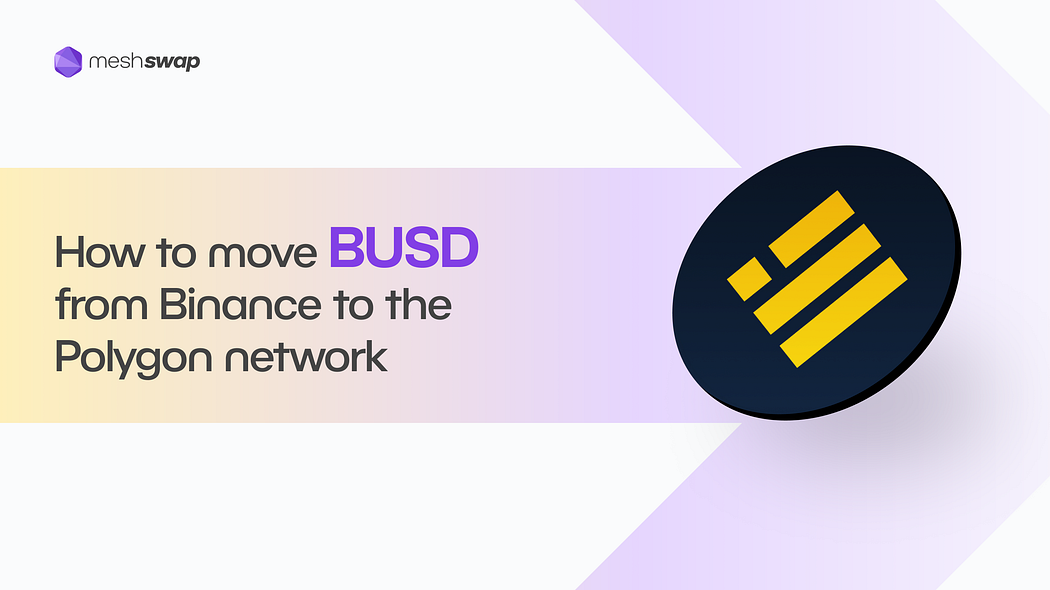
Binance USD(Binance-Peg BUSD) (0x9C9e5fD8bbc25984B178FdCE6117Defa39d2db39) is now available for lending in the Meshswap. The native Binance-Peg BUSD can currently be transferred directly from Binance into the Polygon PoS chain.
* Binance USD(Binance-Peg BUSD) (0x9C9e5fD8bbc25984B178FdCE6117Defa39d2db39) is now available for lending in the Meshswap. The native Binance-Peg BUSD can currently be transferred directly from Binance into the Polygon PoS chain.
1. Log in to Binance and click the Wallet_Fiat and Spot (Deposit & Withdraw) option on the top right.
2. Click on the BUSD "withdraw" button on the asset list.
3. Copy the receipt "wallet address" and paste it to “send to address” on the Binance page.
4. Select "MATIC (Polygon) Network" as the network for the wallet to receive BUSD.
5. Enter the withdrawal amount and check the network fee (withdrawal fee). Click on Withdraw to move forward.
10 BUSD is the min withdrawal amount.
6. Double-check the Withdrawal information on popup window and click the Continue.
7. Enter verification codes on the Security verification popup window.
8. Once withdrawal on Binance is completed, check the BUSD balance on your wallet.
Make sure your wallet Network is MATIC(Polygon) Mainnet to check the balance of Polygon Network BUSD.
If you do not see BUSD in your wallet, click “Add Token” next to BUSD on meshswap wallet page.
9. BUSD can be used to deposit for Lend, Yield Farm, Leverage Yield Farm, and Long/Short Margin trading.
Last updated